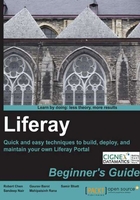
Main Liferay Portal features
Liferay Portal has award-winning features. It's hot-deployable themes, draggable-and-droppable portlets, and fine-grained permissions system, among others, make it an optimal choice among other portal products on the market.
Theme and layout
Liferay Portal themes take care of most of the look-and-feel of a Liferay Portal application. A theme usually contains a company logo, a navigation bar, footer, Cascading Style Sheet (CSS) code, and JavaScript code. A Liferay Portal site can have multiple themes. In this way, a user with proper permissions can dynamically apply a different theme to each portal page, if he/she chooses to do so.
Liferay Portal divides a page area into smaller sections with a layout template. Liferay Portal comes with 10 layout templates. A portal administrator will drag-and-drop one or more portlets into one such smaller section.
The theme and layout template makes a Liferay Portal site flexible. It is easy to change the look-and-feel of a Liferay site with the theme and layout template.
Communities and organizations
Liferay Portal provides communities and organizations for administering users and the sites. A user can belong to communities and/or organizations.
A community is a collection of users with similar characteristics and interests. The portal administrator can create a sub-site with each community.
An organization is a hierarchical collection of users. A user can be a member of multiple organizations.
Either a community or an organization can have public and private web pages. Any user at the Liferay Portal site can access the public pages, while only a member of a community or organization can browse the private pages of his/her community and/or organization.
Content Management System and Web Content Management
Liferay Portal has rich content management features.
The content displayed at a Liferay Portal site can be dynamic or static. The dynamic content can be updated by multiple users at any time. It usually comes from data saved in database tables and is presented with custom portlets. The static content is the files uploaded through the Document library portlet and web content created with the web content portlet.
The following portlets are part of the Content Management System (CMS) of Liferay Portal:
The following portlets take care of Web Content Management (WCM) in Liferay Portal:
- Web content portlet
- Web content display portlet
- Web content list portlet
- Web content search portlet
The asset publisher portlet displays documents, images, blogs, wikis, message board entries, bookmarks, and web content.