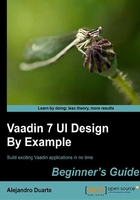
上QQ阅读APP看书,第一时间看更新
Summary
This was a big chapter. Look at what we have covered:
- We learned how to create Vaadin applications that communicate with business classes.
- We took a look at the underlying technologies that make it possible to write web applications entirely in Java.
- We got to know the Vaadin data model and its core concepts: properties, items, and containers.
- We saw a simplified version of the UI components hierarchy.
- We learned the common functionality for UI components and we saw that this functionality is defined in the
Componentinterface paired with theAbstractComponentclass. - We have learned how to use most of the input components available in Vaadin.
So far, our applications have had a boring layout (VerticalLayout). In the next chapter we will start making more appealing applications by learning a lot about layouts in Vaadin. See you there.