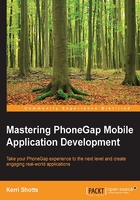
About Logology
Before we go any further, let's describe the demonstration app we'll be building through the course of this book.
I've called it Logology. If you're familiar with any Greek words, you might have already guessed what the app will be: a dictionary. Now, I understand that this is not necessarily the most amazing app, but it is sufficient for our purposes. It will help you learn how advanced mobile development is done.
By the end of the book, the app will have the following features:
- Search: The user will be able to search for a term
- Responsive design: The app will size itself appropriately to any display size
- Accessibility: The app will be usable even if the user has visual difficulties
- Persistent storage: The app will persist settings and other user-generated information
Although the app sounds relatively simple, it's complex enough to benefit from task automation. Since it is useful to have task automation in place from the very beginning, in this chapter we'll install Gulp and verify that it is working with some simple files first. As such, the app in the code package for this first chapter is very simple; it exists solely to verify that our tasks are working correctly.
You may think that working through configuring task automation is very time-consuming, but it will pay off in the long run. Once you have a workflow that you like, you can take the workflow and apply it to any other apps you may build in the future. This means that future apps can be started almost immediately (just copy the configuration from the previous app). Even if you don't write other apps, the time you save from having a task runner will outweigh the initial setup time.