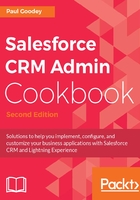
Measuring account credit scores graphically using a Google image chart
This recipe shows the steps for rendering a credit score graphically using a Google Chart contained within a custom Salesforce CRM formula field. Here we are using a dial-type chart from Google called a Google-O-Meter chart.
Google provides various APIs for mapping functions, developer tools, graphical user interfaces, and so on. At the time of writing, the Google-O-Meter image chart is fully functioning for the purpose described in this recipe; however, Google APIs are subject to change and may become unsupported in the future.
The Google-O-Meter is a gauge that points toward a single value on a range. More details can be found at https://developers.google.com/chart/image/docs/gallery/googleometer_chart#introduction.
First, we create a custom account credit score which will feed the values rendered in the graphical range.
You can omit the steps in the following Getting ready section if you have previously carried out the steps in the Getting ready section of the Building an account credit score graphically with code recipe.