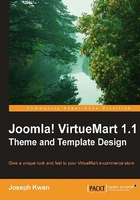
VirtueMart configuration
VirtueMart has a wealth of configuration settings where you can customize its behavior. There are well over 100 different configurable settings. They are grouped into seven different tabs. We will not go over each of the tabs here. What concerns us most are the settings that will affect the behavior of VirtueMart in the frontend presentation.
The main purpose of looking at the configuration here is to familiarize ourselves with the settings that may be changed easily. It would be an unpleasant experience to do tons of work with the templates and find out later that what we need is just simply a configurable setting in the Site tab. So it is good to know what configuration is available under our fingertips before embarking on any project to customize VirtueMart.
OK. Let's log into VirtueMart and click Admin/Configuration on the left. You will see the seven tabs named Global, Security, Site, Shipping, Checkout, Downloads, and Feed Configuration. While you may be able to figure out what's in each of the tabs, it is still worthwhile to have a glance over each of the tabs to see what settings are available.
Global
The Global tab contains the most configurable items among the tabs. It is there to control the behavior of the shop. The settings are further subdivided into subsections.
The Global subsection controls whether the site is offline, the offline message, as well as whether the site is used as a catalog site where no add-to-cart function is provided.

The Price subsection controls whether to show the price, which Joomla! group of users can see the price, whether to show the including XX% tax text, and whether to show the packaging unit in the price.
The Frontend Features subsection basically controls the customer review features. There is also a checkbox to control whether to enable a content plugin in the product description and whether to use the coupon feature. The content plugin feature deserves a little bit more attention here. Content plugins are Joomla! extensions that are supposed to work with Joomla! content component when some specialized tags need to be replaced with dynamic text before sending out to the browser. The plugin does not replace tags in a VirtueMart page normally. However, if you placed some tags in the product description that you want the plugin to process, you can enable this feature in the configuration. Note that the feature only works with the product description, but not with tags placed in the template. We will need additional modifications to the code, if you need the content plugins to parse your tags in the template. We will work on an exercise like that in Chapter 4, Product Details Templates when we add a tab feature on the flypage.
The Tax Configuration subsection controls the tax-related features of VirtueMart.
The User Registration Settings subsection controls the registration type of VirtueMart and also the various settings regarding the Terms of Service and Return Policy of the site.

The Core Settings subsection is probably a misnomer. It would be better named as Miscellaneous Settings. Here, you can control whether VirtueMart will check stock, whether to check cookies, which currency converter to use, whether to use HTML format in the order e-mail, and whether to enable debug information. Regarding debug, you can configure whether the debug information will be limited to a certain IP.

The Logfile Configuration subsection concerns the recording of the logfile. If you enable this feature, details of debug information will be put into the logfile you specified here.
Security
The Security tab comprises three subsections.

The Security Settings subsection controls those settings that relate to the security of the site. First, there are settings that control the root URL of the site, both for HTTP and HTTPS access. You can also control which modules to use HTTPS. You can change the encryption scheme and encryption key for storing sensitive information. You can control whether to store the credit card information in the database.
The more Core Settings subsection defines the prefix for VirtueMart database tables and also the page for the ViruteMart home and error page. The home page definition is not actually related to the security, but is defined here for some unknown reason.
The Global Proxy Settings define the values to be used, in case a proxy is needed for outward Internet access from the server. Some web hosts restrict outward Internet access for security concerns and will only allow them through a proxy. Depending on your Shipping or Payment providers, you may need Internet access from the code to the provider sites such as UPS or Authorize.net. In those cases, you will need to provide the proxy access data here.
Site
The Site tab contains two major subgroups. As these settings will interfere with the theme and template behavior, we will leave the discussion of this tab for a separate section.
Shipping
The Shipping tab controls which shipping method you will be using for checkout. You can enable or disable any of the methods installed independent of each other.