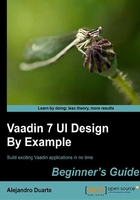
上QQ阅读APP看书,第一时间看更新
Time for action – deploying and running
Steps to deploy and run a Vaadin application are as follows:
- Click on the Debug As… button on the toolbar and go to Debug As | Run Jetty.

- Alternatively, you can right click on your project and select Debug As | Run Jetty.
- Using your preferred browser, go to
http://localhost:8080/welcomeand play with the just created Vaadin application.
What just happened?
We have created, deployed, and run a Vaadin application using Eclipse. Upcoming applications will be generated way faster because we won't need to install any more plugins.