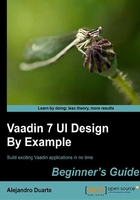
上QQ阅读APP看书,第一时间看更新
Time for action – installing Jetty
Steps to make Eclipse a Jetty-ready IDE are as follows:
- Go to Help | Eclipse Marketplace… in Eclipse.
- Type
Run Jetty Runin the Find field inside the Search tab and press Enter. - Click on the Install button besides the Run Jetty Run plugin.
- Make sure Run Jetty Run is checked and click on Next.
- Accept the license agreement and click on Finish.
- The installation process can take some minutes. You will be prompted to accept installing software that contains unsigned content. Click on OK when asked to and let Eclipse continue with the installation.
- Once Eclipse finishes installing the plugin, it will ask you if you want to restart the IDE. Do it again.
What just happened?
We've successfully downloaded and installed our own Jetty server.
Now we are ready to create and deploy our first Vaadin-powered application.
Creating a new Vaadin project in Eclipse
The Vaadin plugin for Eclipse includes a wizard to easily create new Vaadin projects.