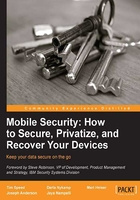
Buying your device
Off to the mobile store you go; you are buying a mobile device today. You saw the advertisement on the TV and now you must have the new mobile phone/tablet. Now that you have the new device, you are ready to start reading your corporate e-mail and/or accessing the expense system. Being a five year employee at ACME Anvil Corporation, you know the head of the corporate e-mail system. You bring your new super tablet to your computer friend and tell him, "put our e-mail on my tablet, please!" As noted, Roger has been your working friend for many years and he is happy to help you. Roger tells you the following rules:
- You need to use a special Internet address:
www.mobile.example.com/mailsystem - Once you connect to your company server, you may need to use your normal username and password (or a special one that was provided by Roger) that you use to connect your PC to the network when you come to work.
- Roger may also say, "Use your one time use Personal Identification Number (PIN) that I will give you in order to get to the corporate cloud".
- If you lose your device; "Tell me as soon as possible. I will need to wipe it. (remove all the e-mails or all the device contents)", Roger tells you.
- You will be forced to put a device password on your device/tablet.
At this point you stop and ask Roger, "What device password?"
Roger answers your question, by saying, "Now, this gets interesting. Have you ever heard of Mobile Device Management?"