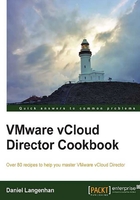
Creating 1,000 isolated networks without VXLANs
Network Pools are essential for network virtualization. If you are not sure about VXLAN networks, here is how you create 1,000 networks using only one VLAN.
Getting ready
As I have already mentioned, we need one VLAN that is trunked to a Distributed Switch. The VLAN doesn't need to be routed. The only other requirement is that the network gear can accommodate a higher MTU.
How to do it...
- In the system organization, we click on Manage & Monitor and then on Network pools.
- Now click on the green plus (+) icon to add a Network Pool.
- Now click on Network Isolation-backed as shown in the following screenshot:

- Define how many networks you would like to create. The maximum is 1,000:

- Type in the VLAN number you would like to use for the Network Pool.
- Now select the vCenter and the Distributed Switch you want to use.
- Give the Network Pool a name.
- After clicking on Next, you will see all the values you have entered.
- Click on Finish in order to create the Network Pool.
- Now we need to set the MTU for this VLAN to a minimum of
1524.A safer choice is
1600, as this makes sure you have enough room for additional encapsulations down the track. Make sure that your physical switching infrastructure can use a higher MTU than the default1500. - Click on the created Network Pool and select Properties.
- Click on Network pool MTU and set the MTU to
1600as shown in the following screenshot:
- Click on OK.
How it works...
Network isolation-backed networks actually don't use layer 2 and layer 3 encapsulations, but they use the MAC-in-MAC encapsulation. When a new vApp or Organization Network is created, vCD will create a new port group and will then use this port group to encapsulate the traffic on a MAC basis. The same technique was used in VMware Lab Manager, which was then called Host Spanning Networks. This doesn't come without cost. Because of the additional encapsulation, another 24 bits are required for each package, meaning that the MTU should be increased to a minimum of 1524. If you don't change the MTU, you will have a network frame fragmentation.
The good thing is that Network isolation-backed Network Pools are quite fast and easy to configure and set up. They provide you with 1,000 isolated networks for each VLAN. You can define more than one Network isolation-backed network. However, you can only assign one Network Pool to an Organizational virtual Datacenter (OvDC), as there is a one-to-one relationship between them. You cannot create isolated networks before you assign a Network Pool to an OvDC.
To assign a Network Pool to an OvDC:
- Navigate to Manage & Monitor | Organizational VDC.
- Right-click on the OvDC you want the pool assigned to and select Properties.
- Click on Network pool & Services.
- Select the network pool you like to assign as shown in the following screenshot:
- Select the number of networks you would like to assign to the OvDC as shown in the following screenshot.

One of the disadvantages is that the networks are isolated, meaning we can't use them for anything other than vCloud Director.
See also
- We will work extensively with vApp and Organization Networks in Chapter 2, vCloud Networks