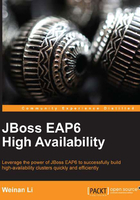
Installing JBoss EAP6
In the previous sections, we had an overview of high availability and what JBoss EAP6 provides to us in relation to this topic. It doesn't matter if you haven't understood all the things. We'll touch these parts in this book step by step to help you build the whole picture. The first step is to install JBoss EAP6. Please download JBoss EAP 6.1.0.Final from the following URL:
http://www.jboss.org/jbossas/downloads/
Locate the 6.1.0.Final version and download the ZIP file. After the ZIP file has been downloaded, extract it. The contents are shown in the following screenshot:

From the previous screenshot, we can see a JAR file named jboss-modules.jar. This JAR file will help us to load the components of the server. The components of the EAP6 server are located in the modules directory. This directory contains the components of EAP6 that could be loaded by jboss-modules.jar.
The bin directory contains the start script and other tools that we'll use later.
The standalone and domain directories are related with the EAP6 startup mode. We'll cover it in more detail in the next section.