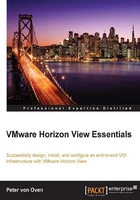
An introduction to VMware Horizon 6
In VMware Horizon 6, we have the latest solution in VMware's end user computing (EUC) vision and strategy for what they describe as one login, one experience, and any device. This basically means that for a user, they just need their network password to log in from any device they choose, and once logged in, the look and feel will be consistent across all endpoint devices they use.
We talked earlier about the differences between VDI and SBC and an example use case for application publishing versus VDI versus desktop sessions, and came to the conclusion that a hybrid solution would be the logical way forward. Typically, this would mean that you will need several different product solutions to achieve this; however, with Horizon 6, you can deliver all of this and more, with the ability to deliver VDI, published apps, and session-based desktops—all from a single platform.
Combine this with the other functionalities—such as application virtualization, centralized image management, and automation functionality—and Horizon 6 becomes a compelling solution for delivering all your end user computing needs.
This book is going to focus on the Horizon View 6.0 product and, specifically, how to design, configure, and install the various components for delivering virtual desktops as a centralized service. We will take you on a journey from the initial planning stages right through to the installation, configuration, and optimization.
VMware Horizon 6 was released on 19th June 2014 and comes packaged as "editions" in a similar way to other VMware products, whereby you can buy a bundle of products that make up an entire solution.
In the next section, we will cover the different product editions for Horizon 6.