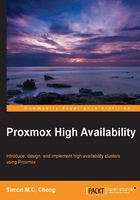
上QQ阅读APP看书,第一时间看更新
Virtual disk options under Proxmox VE
During the virtual machine creation, the following virtual disk options are available:
- RAW: This is a raw file format. The disk space is allocated during the creation and will use up the specified size. When compared with QCOW2, it gives a better overall performance.
- QCOW2: This is an enhanced version of QCOW, which offers a provisioning ability for disk storage used by QEMU. QCOW2 offers a capability to create multiple virtual machine snapshots compared to the older version. The following features are supported:
- Thin-provisioning: During the disk creation, a file smaller than the specified size is created, and the specified size will be configured as the maximum size of the disk image. The file size will grow according to the usage inside the guest system; this is called thin-provisioning.
- Snapshot: QCOW2 allows the user to create snapshots of the current system. With the use of the copy-on-write technology and a read-only base image, differential backup can be achieved.
- VMDK: This file format for a disk image is used by VMware. The virtual disk file can be imported back to VMware Player, ESX, and ESXi. It also provides a thin-provisioning function such as QCOW2.