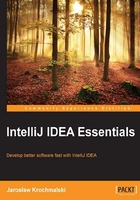
What this books covers
Although the book describes the latest version of IntelliJ IDEA - 14, most of the concepts will also work on the previous revision of the IDE.
Chapter 1, Get to Know Your IDE, Fast, is a very concise note on editions comparison, requirements and installing IntelliJ IDEA in Windows, OSX, and Linux. This chapter guides you through the main workspace and show you ways to customize it for different tasks, presenting briefly the most useful plugins, IDE settings, and configuration tips.
Chapter 2, Off We Go—To the Code, describes the process of setting up a new project or importing an existing one. The chapter explains terminology differences with NetBeans and Eclipse and presents the concept of modules and artifacts.
Chapter 3, The Editor, describes the core of IntelliJ IDEA—the editor. In this chapter, you use state-of-the-art code completion, templates, and other great IntelliJ IDEA features. This chapter shows how to set up the editor and gives you some productivity tips.
Chapter 4, Make It Better—Refactoring, presents the powerful refactoring toolset of IntelliJ IDEA. You are guided through the most useful refactoring techniques.
Chapter 5, Make It Happen—Running Your Project, covers configuring the runtime environment for your project. We also talk about adding run configurations, either on the server or standalone. This chapter focusses not only on Java, but on other technologies such as Node.js as well.
Chapter 6, Building Your Project, focusses on building a project. You use IntelliJ IDEA's own build system, and Maven and Gradle integration as well.
Chapter 7, Red or Green? Test Your Code, is all about unit testing in IntelliJ IDEA. We focus on setting IntelliJ IDEA up specifically to run tests. You create JUnit and TestNG run configurations and then run and debug the tests. Then, you are given a brief overview of the test runner windows, useful settings, and option suggestions.
Chapter 8, Squash'em – The Debugger, focusses on the IntelliJ IDEA debugger. You get familiar with the debugger tool window and debugger options. We look under the hood—evaluating expressions, using watches, conditional breakpoints, and other debugger features. We also talk briefly about remote debugging.
Chapter 9, Working with Your Team, This chapter is all about version control, and managing change lists and tasks. There is a brief description on how to set up VCS integration, with the main focus on Git. This chapter describes integration with popular bug trackers, such as JIRA and YouTRACK.
Chapter 10, Not Enough? Extend It, describes briefly the plugin architecture of IntelliJ IDEA. We talk about possibilities and develop a simple plugin, so that you have knowledge of how to extend the IDE. You are also presented with useful links and resources to develop your knowledge even further.