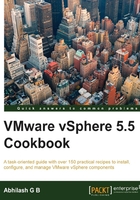
上QQ阅读APP看书,第一时间看更新
Downloading an ESXi offline bundle
To auto-deploy an ESXi server, we need to have the ESXi offline bundle ready. The vanilla version of the offline bundle can be downloaded from VMware's website. Customized offline bundles from the server vendors are available for download from the vendor's website. They are also available at VMware's download page, under the Drivers & Tools tab and listed under the category OEM Customized Installer CDs.
How to do it...
You can download the ESXi 5.5 offline bundle from the VMware downloads page, under the VMware vSphere product category. Perform the following steps:
- Go to the URL http://myvmware.com/.
- Navigate to Downloads | vSphere.
- Click on the Go to downloads hyperlink corresponding to the VMware ESXi 5.5 entry listed under your licensing type category.
The following screenshot shows an offline bundle download entry. This one is for ESXi 5.5 Update 1:

- Copy the downloaded offline bundle (
.zip) to a hard disk location in the virtual machine where vSphere PowerCLI is installed.