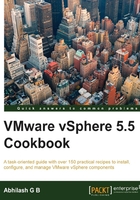
Preparing a reference host
A reference host is prepared so that its configuration can be extracted and saved to a Host Profile, which becomes the golden image. It is important that you take extra care in configuring the reference host since this configuration will be applied to the rest of the hosts in the cluster/environment. The following flow chart provides an overview of the procedure:

Getting ready
We need an ESXi host that is managed by the vCenter. This could be a newly installed ESXi or an existing ESXi host.
How to do it…
The following procedure will help you prepare a reference host for generating a Host Profile:
- You can deploy a new ESXi host or use an existing host for this purpose.
- Configure the basic/advanced/storage/network settings on your chosen host, as you will need them on all the other ESXi hosts.
- Deploy and run a few virtual machines on the reference ESXi hosts and make sure that everything is functioning as expected. For instance, verify whether the VMs are reachable over the network.
- If everything works as you want it to, then you have the reference host ready.
How it works…
A Host Profile, once created, would still be related to the reference host. New configuration changes can be made to the reference host and pushed to the Host Profile. Read the section Using the Host Profile to push a new configuration change for more details.