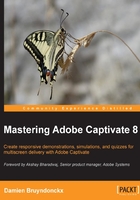
Chapter 2. Capturing the Slides
Now that you have a better understanding of the features of Captivate, it is time to explore the first step of the production process: capturing the slides. You will use this step when you need to teach software-related skills, such as the manipulation of an application, or to demonstrate how a website works.
This step can be compared to the filming of a movie. When filming a movie, the director wants to capture all the images, sequences, and shots he needs. In the movie industry, this raw material is called the rushes. When the filming is complete, the director goes back to the studio to start the postproduction process. It is during the postproduction step of the process that the final movie takes shape. Only the best rushes make their way to the movie theater while the others are discarded along the way. That being said, the postproduction phase can only be successful if the filming provides enough good quality material to create a great movie.
The same basic idea applies to Captivate. When capturing the slide, you should always keep in mind that the postproduction phase will follow. Therefore, the goal of the capture phase is to create enough quality slides to ensure the success of the next phase of the process.
At the end of this chapter, you will be far from the final result you want to achieve, but you will have enough quality slides to start editing your projects.
In this chapter, you will:
- Learn how to choose the right size/resolution for the project
- Tour the recording preferences and the recording modes
- Record demonstrations and simulations
- Record System Audio
- Discuss and use the Full Motion Recording
- Discuss and experience the Video Demo recording mode
- Use Manual Panning
- Resize a project
If you are ready, it's almost time to turn the camera on and start the real action!