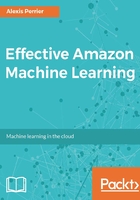
Opening an Amazon Web Services Account
Signing up for an AWS account is straightforward. Go to http://aws.amazon.com/, and choose Create a AWS Account. If you don't have an AWS account yet, take advantage of the free tier access. New free-tier accounts enjoy free resources up to a certain limit for up to 12 months. These free resources are available for many AWS services, such as EC2, S3, RDS or Redshift, and so forth. Unfortunately, Amazon Machine Learning is not included in the AWS Free Tier. You will be billed for your Amazon ML usage. However, since Amazon ML requires your data to be stored on S3 or another AWS source such as RedShift, which are included in the Free Tier offer, it will still be advantageous to start with a free tier account. Follow the instructions to open a free tier account. You will be asked for your name, e-mail, address, phone number, and payment information.
If you are already an Amazon retail customer, it will be easier if you separate your AWS account from your personal retail amazon account by using a different e-mail address for your AWS account. This is especially true if you plan to recover the costs of working on Amazon ML for professional purposes. Using the same e-mail for both your personal retail account (Amazon Prime, echo, and so on) and your AWS account could become confusing.