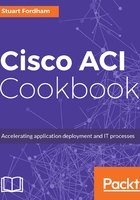
上QQ阅读APP看书,第一时间看更新
How to do it...
- From the L4-L7 Services menu, click on Packages:

- The Quick Start menu gives us one option: Import a Device Package.

- Click on this link to bring up the file open dialog box:

- Click on BROWSE... and select the zipped package file you want to import. Do not extract the files.

- Click on SUBMIT. You will see another message briefly appear as the file is uploaded to the APIC.