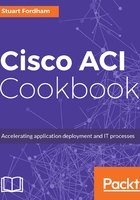
上QQ阅读APP看书,第一时间看更新
How to do it...
- Create another application profile and EPG within TenantA. The end result should look like this:

- Expand the new EPG, right-click onContracts, and select Add Consumed Contract.

- From the drop-down list, select the contract.

- Click on SUBMIT. We can get a visual representation of this as well.

The same method would be used if we had another EPG within the same AP.