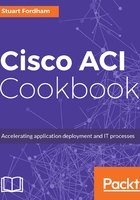
上QQ阅读APP看书,第一时间看更新
How to do it...
In the following code, we first turn off NX-OS mode. We then make sure that the first change survives a reboot. In the third line, we boot the supervisor modules using the ACI image specified. Lastly, we perform a reload of the switch.
Switch(config)# no boot nxos
Switch(config)# copy running-config startup-config
Switch(config)# boot aci bootflash:aci-image-name
Switch(config)# reload