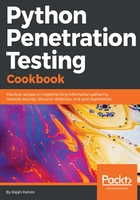
上QQ阅读APP看书,第一时间看更新
How to do it...
Let's try downloading a simple image file with the requests module. Open Python 2:
- As usual, import the requests library first:
>>> import requests
- Create an HTTP response object by passing a URL to the get method:
>>> response = requests.get("https://rejahrehim.com/images/me/rejah.png")
- Now send the HTTP request to the server and save it to a file:
>>> with open("me.png",'wb') as file:
... file.write(response.content)
If it's a large file, the response.content will be a large string and won't be able to save all the data in a single string. Here, we use the iter_content method to load the data in chunks.
- Here, we can create an HTTP response object as a stream:
response = requests.get("https://rejahrehim.com/images/me/rejah.png", stream = True)
- Then, send the request and save the file with the following command:
>>> with open("me.png",'wb') as file:
... for chunk in response.iter_content(chunk_size=1024):
... if chunk:
... file.write(chunk)
This will work in Python 3. Also, make sure you install the required libraries in the Python 3 environment.