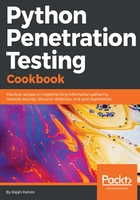
上QQ阅读APP看书,第一时间看更新
Setting up a virtual environment
Now you can learn to set up a virtual environment that will help to set up an isolated scripting environment. This will help us to keep the dependencies required by different projects in different locations. Also, it helps to keep the global site-packages clean and separate from project dependencies:
- You can use pip to install the virtual environment module in the system:
$ pip install virtualenv
- Then test the installation by using the following:
$ virtualenv --version
- Try creating a new virtual environment inside your project folder:
$ mkdir new-project-folder $ cd new-project-folder $ virtualenv new-project
This will create a folder in the current directory with a name new-project.
If you want to create a virtual environment with a Python interpreter of your choice as follows:
$ virtualenv -p /usr/bin/python3 new-project
- You can activate this virtual environment with the following:
$ source new-project/bin/activate
- If you have completed your work inside the virtual environment, you can deactivate and get out of the virtual environment with the following:
$ deactivate
- We can make it simpler with virtualenvwrapper. The virtualenvwrapper helps to keep all our virtual environments in one place. To install virtualenvwrapper we can use the pip command:
$ pip install virtualenvwrapper
We have to set the WORKON_HOME variable, which is the folder where all the virtual environments are saved:
$ export WORKON_HOME=~/Envs $ source /usr/local/bin/virtualenvwrapper.sh
- With virtualenvwrapper we can create a project as follows:
$ mkvirtualenv new-project
This will create the virtual environment inside the WORKON_HOME, that is, ~/Envs.
- To activate the created project we can use the following command:
$ workon new-project
- With more ease we can create a virtual environment and the project folder with a single command as follows:
$ mkproject new-project
- Finally, we can exit from the virtual environment with the deactivate command itself.