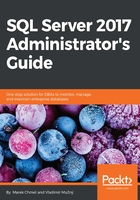
SQL Server Analysis Services
The Microsoft SQL Server Analysis Services (SSAS) is a very robust and scalable service that steps behind relational database limits by precalculating data that has been read from a relational data source and saving the data to a multidimensional storage called a storage model.
This approach is even more efficient for further analysis and visualizations than just the usage of relational data because the multidimensional format allows users to drill down and pivot actions as well as advanced aggregations or period-to-date queries. From this perspective, it is obvious that SSAS forms the core component of corporate as well as self-service BI solutions.
Analysis Services can be installed within SQL Server installer but it is not a good idea to have both SQL Server DE and SSAS service installed on the same computer. We must remember that SSAS is an extremely complicated engine with a lot of physical I/O operations when accessing a storage model, a lot of memory cache is used for data processing and data querying, and entails big CPU consumption for computations. One more important thing is that results from SSAS are often consumed in applications such as decision support, management reports, and so on, and it's crucial to get responses fast without waiting.
As mentioned previously, it's obvious that SSAS has to be installed on its own computer. The only disadvantage is that separate installations of SQL Server services lead to separate licensing. In other words, the more computers that are used to spread SQL Server technologies across an infrastructure, the more licensing expenses will grow.
SSAS can be installed in two distinct modes:
- Multidimensional mode: this mode is used for centrally created data cubes and mining models.
- Tabular mode: this mode is called also in-memory mode. It's used to host PowerPivot models.
If both modes are needed, the SQL Server installer has to be executed twice and two instances of SSAS have to be installed.