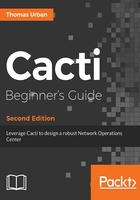
上QQ阅读APP看书,第一时间看更新
Time for action - creating a new device in Cacti
The following steps will show you the process of adding a new device to Cacti:
- Click on the Devices link under the Management menu. This will open a table with all devices added so far. For a new installation there should only be the localhost device showing up.
- In the top-right of the new page, click on the Add link:

- You will now be presented with the Devices [new] screen. Have a look at this screen and make yourself comfortable with the different fields.
- Enter a Description and Hostname (or IP address).
- If you add an SNMP-enabled device, select Ping or SNMP Uptime as the Downed Device Detection method. Otherwise select Ping. When selecting Ping you can choose the protocol type and port to use:

- Enter the SNMP community and select the correct version (some additional fields will show up when you choose SNMP version 3). If the device is not SNMP capable, you can select Not used.
- You can also add some notes. Click the Create button once you are finished:

In this section, you created your first device within Cacti by providing some basic information such as an IP address and SNMP management options. With this information, Cacti is now able to poll the device. It still does not have any graphs associated with it.