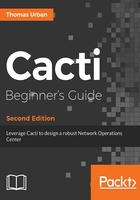
上QQ阅读APP看书,第一时间看更新
Time for action - creating a Cacti tree
Let's see how to create a new tree to Cacti so you can group your devices by Customer:
- Click on Trees under the Management menu.
- You will see the default tree. Click on the Add link to the top-right of that table.
- Enter a name, for example Customer A, and make sure to enable the Publish checkbox.
- Click on the Create button:

You created a new Cacti tree called Customer A, which you can now use to add all Customer A-specific entries. Using separate trees for customers or business units will enable you to better allow or deny access to these for specific users. You are going to see the interaction between a tree and the user later in the book.