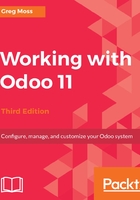
上QQ阅读APP看书,第一时间看更新
Picking different views
Odoo also offers a standard interface to switch between Kanban view and List view. In some forms you will have additional options such as the graph view. You can see icon selections under the search box in the right corner of the form:

The currently selected view is highlighted in dark. If you move the mouse over the icon, you will get a tooltip that shows you the description of the view. As we have no records in our system currently, let us add a record so we can further explore the Odoo interface.