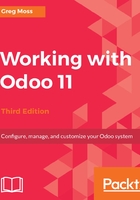
上QQ阅读APP看书,第一时间看更新
Checking for the Odoo services running in Windows
Pull up the task manager and go to the Services tab, then look for odoo-server-11.0. The status should be running, as shown in the following screenshot:

Here is an example of the odoo-server-11.0 service successfully running on Windows.
Additional Odoo troubleshooting steps for Windows can be found at https://doc.Odoo.com/install/windows/server/complementary_install_information/.