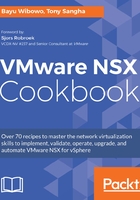
上QQ阅读APP看书,第一时间看更新
DRS Anti-Affinity Rules
DRS anti-affinity rules are required to ensure that the NSX controllers do not reside on the same physical host and are kept separate on dedicated ESXi hosts. This is to ensure in the event a ESXi host goes down where all three controllers are potentially running as guest VMs, the entire control plane for logical networking is not lost. If two controllers are lost, then the remaining controller goes into read-only mode until a cluster majority is restored.
It's important to note that the underlying infrastructure should still be designed for HA and resiliency, which includes compute/network/storage.
Configuring DRS anti-affinity rules via the vSphere web client:
- In the vCenter Web Client, navigate to Hosts and Clusters | Management Cluster | Manage | Settings | VM/Host Rules
- Click on Add...
- Choose Type as Separate Virtual Machines
- Add NSX controller virtual machines and click on OK:
