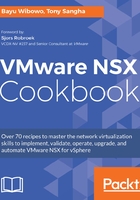
上QQ阅读APP看书,第一时间看更新
Configuring VXLAN Networking
Follow these steps to configure VXLAN networking:
- Navigate to Networking & Security | Installation | Host Preparation.
- In the center pane, select a cluster. You can perform one of the following actions:
- Click the Actions button in the center pane and select Configure VXLAN
- Right-click the cluster name and click Actions | Select Configure VXLAN
- Click the Not Configured link or the Actions gear icon | and select Configure VXLAN:

- Select the applicable Switch (vSphere Distributed Switch); in our example, it's RegionA01-vDS-COMP.
Make sure all the uplinks in the vDS are tagged with VLAN for VTEP. NSX will use all the uplinks in the selected vDS. If there are any uplinks that are not tagged with the assigned VLAN for VXLAN traffic, separate them onto another vDS. The vDS configuration, such as teaming policy, must be consistent on all hosts that are a part of that vDS. Only one vDS can be used for VXLAN per vSphere cluster. Different vSphere clusters may use different vDS configurations; VXLAN supports configuration across different distributed switches in different vSphere clusters.
- Input the applicable VLAN ID to be used for VTEP VMkernel; in our example, it's VLAN 130.
There is no need to create any dvPortGroup prior to configuring VXLAN. A new dvPortGroup for VTEP VMkernel will be automatically created by NSX as part of the VXLAN configuration. The VLAN ID used must be consistent within a vSphere cluster for VXLAN. Different vSphere clusters can use different VLAN IDs.
- Input the applicable MTU; in our example, the MTU is 1600.
Make sure the correct MTU is configured on the physical network switches. The MTU should be to at least 1,600 and not less than what you have configured on the vDS.
- Select either Use DHCP or Use IP Pool for VMKNic IP Addressing (VTEP VMkernel IP addresses). If you are going to use IP Pool, create the static IP pool from the Use IP Pool | New IP Pool... option and select the newly created IP pool once created. DNS settings in IP Pool are not required:

- The following is an example of a Static IP Pool's details for the VTEP:

The static IP pool can also be created from Networking & Security | NSX Managers | NSX Manager IP | Manage tab | Grouping Objects tab | IP Pools
- Select the applicable VMKNic Teaming Policy. In our example, we use Fail Over.
The teaming policy must match the configuration of the selected vDS for VXLAN. The choice of teaming policy depends on the simplicity and bandwidth requirements. The failover mode is the simplest setting and a route based on the originating port ID is the recommended teaming mode for most deployments. Information on which teaming policy you should use and those supported by NSX are covered in the earlier Getting Started section.
- Verify that the number of VTEPs is correct. Depending on the vDS teaming configuration, more than one VTEP may be created on the ESXi host.
- Verify that all the settings are correct and click OK:
