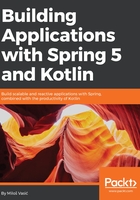
上QQ阅读APP看书,第一时间看更新
macOS
To install Git on macOS, we recommend that you install Xcode with command-line tools from the App Store. Then, open Terminal and verify the Git version:
$ git -version git version 2.7.0 (Apple Git-66)
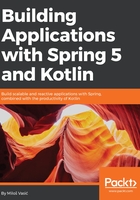
To install Git on macOS, we recommend that you install Xcode with command-line tools from the App Store. Then, open Terminal and verify the Git version:
$ git -version git version 2.7.0 (Apple Git-66)