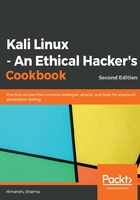
上QQ阅读APP看书,第一时间看更新
Getting ready
To start with this recipe, we will use the 64-bit Kali Linux ISO listed on the Offensive Security website: https://www.kali.org/downloads/.
For users looking to configure Kali for a virtual machine such as VMware and VirtualBox, a prebuilt image of the Linux can be downloaded from the following URL: https://www.offensive-security.com/kali-linux-vmware-virtualbox-image-download/.
We will use the virtual image in this chapter and customize it with some additional tools. We can download it from the website, as shown in the following screenshot:
