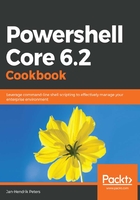
上QQ阅读APP看书,第一时间看更新
How to do it...
Please perform the following steps:
- In order to get the most recent release of PowerShell Core for Windows, browse to https://github.com/powershell/powershell:

- Download the release for your platform. I recommend using the stable 64 bit (x64) edition if possible.
- Open the installer file, for example, PowerShell-6.2.0-win-x64.msi.
- Follow the instructions on screen to install PowerShell Core
- On the final page, you can directly enable PowerShell remoting if you want. Leave the option disabled for now; you'll configure it properly later on:

- Start PowerShell Core by typing pwsh into the search bar!