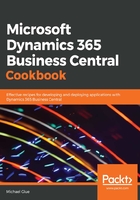
上QQ阅读APP看书,第一时间看更新
Adding application areas
Application areas let you break down your application into multiple user experiences. One example is that you can identify basic as opposed to advanced features so that a new user can turn off the advanced ones until they are more comfortable with the system.
By implementing application areas in your application, when an application area is disabled, all the on screen controls (fields, actions, parts, and so on) are not visible or searchable to the user.
This recipe will show you how to add a new application area to Business Central.