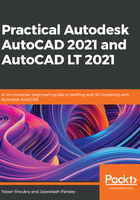
Summary
Congratulations on finishing your first chapter! In this chapter, we have learned about the user interface of AutoCAD and how it works for different versions and operating systems. We also learned how to navigate in AutoCAD using our mouse and on-screen navigation tools. We then learned about the command line and selection sets. Finally, we learned how to add units and limits to our drawing and also how to save these settings as a template file that can be used repeatedly for new drawings. This chapter was essential to building your foundation for the software and for further learning.
In the next chapter, we will start to learn about the basic drawing and modification tools and using these basic tools you can start making your first set of AutoCAD drawings.