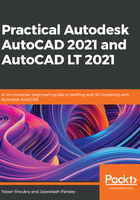
上QQ阅读APP看书,第一时间看更新
The crossing window
Click anywhere in the drawing area then let go of your cursor and move it to the left. A window with a dotted boundary will be made, which is called the crossing window.
All the objects that are inside this window, as well as objects that even touch the boundary of the window, will be included in the selection set. In figure 1.17, the same drawing and the same window have made a different selection. As you can see, the chair, desk, and so on of the 6052 and 6051 cabins are also selected, along with all the objects that are completely inside the crossing window, even though they are partially outside the window:

Figure 1.17: Objects selected with the crossing window
To make the selection, click again and the objects will be included in the section set.