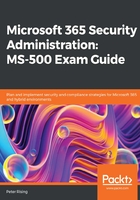
Preface
In this book, you are going to learn how to manage security and compliance principles within your Microsoft 365 environments.
By the end of this guide, you will understand how to securely implement and manage hybrid identity, implement advanced security features in order to protect your users and devices, and deploy compliance and information protection features in order to ensure that business and regulatory requirements for your organization are being fulfilled.
Who this book is for
This book is for IT professionals who are already well versed in the implementation and administration of an Office 365 tenancy, and who wish to learn how to apply modern security and compliance principles to Microsoft 365 hybrid environments in line with Microsoft best practices, whilst providing a user environment that is accessible and easy to use.
What this book covers
Chapter 1, Planning for Hybrid Identity, teaches you how to plan your hybrid environment with Azure AD Connect and introduces you to additional authentication security methods.
Chapter 2, Authentication and Security, covers the implementation of Azure AD dynamic groups, Azure AD self-service password reset (SSPR), multi-factor authentication (MFA), and how to perform Azure AD access reviews.
Chapter 3, Implementing Conditional Access Policies, explains the principles of Azure AD Conditional Access, how it integrates with Microsoft Intune, and how Conditional Access may be used with device- and app-based policies.
Chapter 4, Role Assignment and Privileged Identities in Microsoft 365, shows you how Role-Based Access Control (RBAC) is used to assign access to built-in Microsoft 365 roles, and how, with the help of Privileged Identity Management (PIM), you can reduce your permanently assigned admin roles and implement eligibility with just-in-time access.
Chapter 5, Azure AD Identity Protection, introduces the principles of Identity Protection, how to configure user- and sign-in-based risk policies, and how to manage and respond to alerts.
Chapter 6, Configuring an Advanced Threat Protection Solution, explains how to set up and manage an Azure ATP instance.
Chapter 7, Configuring Microsoft Defender ATP to Protect Devices, helps you to understand how to reduce your attack surface by configuring policies for Windows Defender Application Guard, Application Control, Exploit Guard, and Secure Boot. In addition, you will learn how BitLocker device encryption can protect Windows 10 devices.
Chapter 8, Message Protection in Office 365, covers how to protect users and domains with anti-phishing and anti-spam protection, and the application of safe attachments and safe links policies.
Chapter 9, Threat Intelligence and Tracking, shows you how to understand the threat management dashboard and how to use Threat Explorer and Threat Trackers. It also examines how to manage quarantined messages and files and perform controlled, simulated attacks.
Chapter 10, Controlling Secure Access to Information Stored in Office 365, explains the principles of privileged access management, Customer Lockbox, Azure B2B sharing for guest user access, and how to protect access to the collaboration components of Office 365.
Chapter 11, Azure Information Protection, explains how to plan, set up, and implement AIP labels to classify and protect content in Office 365, how to track and revoke protected content, and how the AIP scanner can autoclassify and protect on-premises SharePoint and file storage content.
Chapter 12, Data Loss Prevention, covers the planning and creation of DLP policies, the use of built-in sensitive information types, the creation of custom sensitive information types, and how to review DLP alerts.
Chapter 13, Cloud App Discovery and Security, demonstrates how Cloud App Security enables you to track your SaaS application usage, configure Cloud App Security with policies, integrate with Conditional Access, and navigate dashboards and logs.
Chapter 14, Security Analytics and Auditing Capabilities, provides an understanding of Desktop Analytics, Windows diagnostics, and Office Telemetry, and shows how to configure Office 365 auditing and complete an audit log search, and how you can configure alerting policies.
Chapter 15, Personal Data Protection in Microsoft 365, explains the process of conducting searches for personal data within Microsoft 365, how to use retention labels to protect personal data, and how to access logs to search for and monitor personal data leaks.
Chapter 16, Data Governance and Retention, teaches you how to understand data governance and retention requirements for your organization, how to configure retention tags and retention policies, supervision policies, and litigation holds to preserve data, how to import data into Office 365 from the Security and Compliance Center, and how to configure online archiving.
Chapter 17, Search and Investigation, teaches you the principles of eDiscovery and how to create and manage eDiscovery cases and content searches in Microsoft 365.
Chapter 18, Data Privacy Compliance, explains the process of planning for regulatory compliance in Microsoft 365, how to access GDPR dashboards and reports, and how to complete data subject requests.
Chapter 19, Mock Exam, includes 25 exam questions that will help to prepare you for the actual test.
Chapter 20, Mock Exam Answers, includes answers and explanations to the exam questions from the previous chapter.
Chapter 21, Assessments, includes answers to all of the practice questions that are provided at the end of each chapter.
To get the most out of this book
In order to get the most from this book, it is highly recommended to create a test Office 365 environment where you can follow along and recreate the steps that are covered in each chapter. You may sign up for an Office 365 E5 trial at https://www.microsoft.com/en-gb/microsoft-365/business/office-365-enterprise-e5-business-software?activetab=pivot:overviewtab and an EM+S E5 trial at https://www.microsoft.com/en-gb/microsoft-365/enterprise-mobility-security?rtc=1.
The preceding trial subscriptions will allow you to recreate the steps covered in the chapters contained in this book. Should you wish to test the process of establishing a hybrid identity, it is recommended that you acquire a trial Azure subscription, which will allow you to create a Windows 2016 VM that you may use to install Azure AD Connect and synchronize to your test Microsoft 365 tenant.
This book also has some example PowerShell commands that can be used instead of, or in preference to, the Microsoft 365 admin centers. Therefore, it is recommended to have a Windows 10 device available to you where you can run PowerShell and practice some of the commands included in the chapters.
A Windows 10 device will also be useful for the purposes of testing how to set up Office 365 test profiles to fully test and deploy features such as Microsoft Intune, Azure AD Conditional Access, multi-factor authentication, Azure Information Protection, and many more of the features described in the book.
A mobile device, such as an iOS or Android device, will also be useful for testing Microsoft Intune in particular.
Download the color images
We also provide a PDF file that has color images of the screenshots/diagrams used in this book. You can download it here: http://www.packtpub.com/sites/default/files/downloads/9781838983123_ColorImages.pdf
Conventions used
There are a number of text conventions used throughout this book.
Code in text: Indicates code words in text, database table names, folder names, filenames, file extensions, pathnames, dummy URLs, user input, and Twitter handles. Here is an example: "The Start-ADSyncSyncCycle -PolicyType Initial command will run a full synchronization."
Any command-line input or output is written as follows:
New-RetentionPolicyTag -Name "Personal-2-year-move-to-archive" -Type All -AgeLimitForRetention 730 -RetentionActionMoveToArchive
Bold: Indicates a new term, an important word, or words that you see on screen. For example, words in menus or dialog boxes appear in the text like this. Here is an example: "Click Save to complete the setup of your retention tag."
Tips or important notes
Appear like this.
Get in touch
Feedback from our readers is always welcome.
General feedback: If you have questions about any aspect of this book, mention the book title in the subject of your message and email us at customercare@packtpub.com.
Errata: Although we have taken every care to ensure the accuracy of our content, mistakes do happen. If you have found a mistake in this book, we would be grateful if you would report this to us. Please visit www.packtpub.com/support/errata, selecting your book, clicking on the Errata Submission Form link, and entering the details.
Piracy: If you come across any illegal copies of our works in any form on the internet, we would be grateful if you would provide us with the location address or website name. Please contact us at copyright@packt.com with a link to the material.
If you are interested in becoming an author: If there is a topic that you have expertise in, and you are interested in either writing or contributing to a book, please visit authors.packtpub.com.
Reviews
Please leave a review. Once you have read and used this book, why not leave a review on the site that you purchased it from? Potential readers can then see and use your unbiased opinion to make purchase decisions, we at Packt can understand what you think about our products, and our authors can see your feedback on their book. Thank you!
For more information about Packt, please visit packt.com.