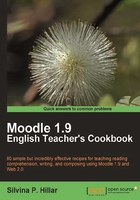
Linking to websites and writing about an endangered animal
In this recipe, I suggest that you write about an endangered animal. For example, the first animal that comes to my mind whenever people mention the topic, "endangered species," is the Panda bear. Therefore, I am going to design this very simple and short activity about Panda bears. What I propose is a link to the same website—first watching a video and then reading an article.
Getting ready
We have already used the Journal, so this is a very simple activity. What we are going to do is select which endangered animal we are going to deal with. In this case, as I have already mentioned, it is the Panda bear. The chosen website is the
How to do it...
After choosing the Weekly outline section in which you want to display the activity, you are going to follow these steps:
- Click on Add an activity and choose Journal.
- Complete the Journal name block.
- Then complete the Journal question block with the description of the activity.
- Write the words Pandas' video and Pandas' article. You are going to use the same procedure for both links to the website.
- Highlight the words Pandas' video and click on the chain icon, then complete the link to the website window, as shown in the following screenshot:

- Remember to choose New window in Target and then click on OK.
- Follow the same procedure for Pandas' article.
- Click on Save and return to course.
- The activity is ready for your students to work.
How it works...
When your students click on the activity, they can see the words underlined Pandas' video and Pandas' article. After clicking on those words, they will read the article and watch the video about Panda bears. In this way, they can gather data and write the article about Pandas taking into account the keywords. They can also express their opinion about taking care of the Panda bear.