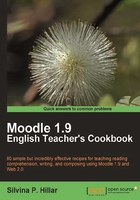
Answering a quiz designed in a Lesson
Answering a quiz may lead towards a well-written personal description. We are going to design a quiz so that our students can write their biography or just their habits and routines, including their personal likes and dislikes. They can answer questions about themselves or we can add a link to a website showing the life of a famous person so that they write about him or her.
Getting ready
We are going to design a guided writing activity using a Lesson. First of all, we are going to design the activity so that our students write about themselves. Then we will put in details about a famous person, and finally add a link about that person's life to the website. We enter the course and select the Weekly outline section in which we want to add the activity. Let's Moodle it!
How to do it...
You are going to design this activity in a Lesson, so you have to click on Add an activity and select Lesson, as shown in the next screenshot:

- Complete the Name block by writing the title of the activity, as shown in the next screenshot:

- You can either change the other items or keep them unchanged according to your choice.
- Click on Save and display.
How it works...
Then what do you do? You have to write questions for guided writing! A screen appears with four options. You have to select Add a Question Page and write the questions for guided writing. These are the steps to follow:
- Click on Add a Question Page.
- Choose Essay.
- Write a title in the Page title block.
- Complete the Page contents with the questions for the guided writing, as shown in the next screenshot:

- Click on Add a question page.
- Then go back to the course.
- Your students can write their biography!
There's more...
You may also design another similar type of activity, but in this case students can write about the biography of a famous person.
Writing somebody's biography using a link to a website
You are going to add a link to a website so that students can write a biography about a famous person. You can ask students to rewrite the biography of Amelia Earhart in a simpler way. They are going to answer questions similar to the ones designed for their biography, or you may change them.
You are going to follow these steps:
- Click on Add an activity and choose Lesson.
- Complete the Name block by writing Amelia Earhart's biography in this block.
- Scroll down the page and complete the block Pop-up to file or web page by entering the name of the website http://www.ameliaearhart.com/about/bio.html, as shown in the following screenshot:

- Click on Save and display.
- Select Add a Question Page, click on Essay, and fill Page title with the title of the activity. Then fill out Page contents with the questions that guide the writing.
- Click on Add a Questions Page.
- Go back to the course.
When students want to do an activity, the difference between this activity and the previous one is that they are going to see the Linked media icon. When they click on Click here to view, the website link will appear, as shown in the following screenshot:
