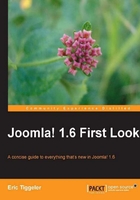
The Joomla! development team has worked for several years on the latest release, Joomla! 1.6. This may seem like a lot of time, but it's definitely been worth the wait. Important new features have been added, previous limitations have been dealt with, and many improvements have been added. All in all, the Joomla! CMS is fully up-to-date again. It's more powerful, more user friendly, and more fun to work with.
In this chapter, you'll learn what to consider when upgrading from Joomla! 1.5 to Joomla! 1.6 and you'll get acquainted with the main new features and enhancements.
If you've installed Joomla! 1.5 before, installing the new version will seem very familiar. The installation process—using the Joomla! installation wizard—has remained unchanged. However, before you start installing Joomla!, make sure that your web hosting account meets the following list of server requirements for Joomla! 1.6.
To enable you to run a Joomla! 1.6 powered website, your web hosting account should support:
The other system requirements have remained the same since the 1.5 release:
Tip
If you don't have a web hosting account yet, it pays to be picky. Although you shouldn't have problems finding a suitable web host, don't just go for any budget hosting service. It's best to have a hosting account allowing you to change certain server settings yourself (typically by editing either a special file named .htaccess or by permission to add a php.ini file with these settings to your account). This will ensure that you can optimize server settings and successfully run Joomla! 1.6 even when your site, your site traffic, and your requirements may change. Examples of good web hosting services for Joomla! are Siteground.com, BlueHost.com, InMotionHosting.com, or Rochen.com.
You can find detailed server requirements at the official Joomla! help site: http://help.joomla.org/content/view/1938/310/.
Joomla! 1.5 featured a special legacy mode to maintain downward compatibility with extensions that were written for Joomla! 1.0. Joomla! 1.6 doesn't have such a compatibility mode. This means that all extensions are now required to be "Joomla! 1.6 native". As most extensions developed for Joomla! 1.5 won't run on Joomla! 1.6, extension developers will have to revise their code for the new release.
To check if your favourite 1.5 extensions are already compatible with Joomla! 1.6, go to the Joomla! Extensions Directory (http://extensions.joomla.org). Extensions for 1.6 are marked with a special compatibility label.
Templates created for version 1.5 can't be used in Joomla! 1.6. The new release uses clean, semantic HTML code, without using tables for layout purposes. This is good news, as template developers are no longer required to add so-called template overrides in order to achieve a semantic design. However, it is one of the reasons that developers will have to upgrade their existing code to move a 1.5 template to version 1.6.
You shouldn't have any trouble finding a suitable template for a 1.6 site. New and updated templates are becoming available every day.
Tip
In this book, we won't go into the the technicalities of upgrading template code. If you want to know more, go to http://www.prothemer.com/blog/tips-and-tricks/7-tips-to-help-convert-your-joomla-1-5-template-to-joomla-1-6/.
If you've got a site running on 1.5 and the extensions you are using haven't been updated to 1.6 compatibility, do not upgrade your production site to Joomla! 1.6. But, you can create a testbed and install 1.6 and get acquainted with the new features. Move to 1.6 when you've made sure that Joomla! 1.6 is stable, all desired features work as they should, and all necessary extensions and templates are available.
Joomla! 1.6 doesn't contain any functionality to upgrade content developed for a 1.5 powered website to a 1.6 site. The main reason behind this is that the structure of the content database has changed substantially due to some of the feature improvements in 1.6, such as the replacement of the old content organization system (using sections and categories) with a new and more flexible system of unlimited nested categories. You'll read more about that change in the Working with content section later in this chapter.
Migrating to 1.6 probably won't pose a problem if you have a small site or if you plan a complete overhaul of your existing website. Switching to the new release can present an opportunity to update both your website and its content. You can copy content manually, pasting existing article text into the article editor of the new Joomla! 1.6 installation.
Tip
Upgrading automatically
What can you do if you want to keep all your existing content and the existing structure of your website when upgrading to Joomla! 1.6? Matias Aquirre of Matware has developed a component called jUpgrade that will move your entire site, including its database, from 1.5 to 1.6 automatically. At the time of writing, this component is still under development. To learn more, go to http://extensions.Joomla.org/extensions/migration-a-conversion/Joomla!-migration/11658.