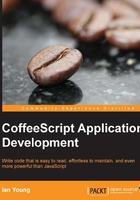
上QQ阅读APP看书,第一时间看更新
Installing CoffeeScript
Hang in there! We're almost done. Now that we have installed Node, it's easy to install CoffeeScript.
npm install -g coffee-script
Now you should be able to see a version number when you run the following command:
coffee -v
If so, congratulations! You've installed CoffeeScript!
Tip
If you have trouble installing or using CoffeeScript, the IRC channel is a great place to look for help. You can use your IRC client of choice to connect to the #coffeescript room in irc.freenode.net, or you can connect through a web browser by visiting at http://webchat.freenode.net/?channels=coffeescript.