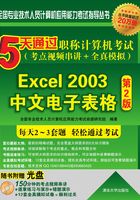
上QQ阅读APP看书,第一时间看更新
考点4 插入符号(★★★)
1.考点分析
该考点为了解的知识点。考题包括:插入符号;插入特殊符号。
考题通过选择“插入”|“符号”或“特殊符号”菜单命令来操作,如图2-3和图2-4所示,在对话框中选择相应的符号后单击“确定”按钮即可。

图2-3 插入符号

图2-4 插入特殊符号
 考生提示:使用如图2-3所示的对话框进行符号的插入时,考题一般会要求选择字体为“wingdings”。
考生提示:使用如图2-3所示的对话框进行符号的插入时,考题一般会要求选择字体为“wingdings”。
2.经典试题
试题11 在单元格B2中插入一个书本的符号,在单元格C2中插入“①”。
试题解答 通过选择“插入”|“符号”和“特殊符号”命令来操作。