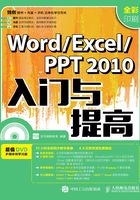
上QQ阅读APP看书,第一时间看更新
1.2.2 卸载Office 2010
不需要Office 2010时,可以将其卸载。
1 打开控制面板
单击【开始】按钮,在弹出的菜单右侧选项中选择【控制面板】选项。

2 单击【程序和功能】选项
打开【控制面板】窗口,以【小图标】的方式查看,单击【程序和功能】选项。

提示
在Windows 8系统中按【Win+X】组合键,在弹出的菜单中选择【控制面板】选项,即可打开【控制面板】窗口。
3 单击卸载
弹出【程序和功能】窗口,选择【Microsoft Office Professional Plus 2010】选项,单击【卸载】按钮。

4 开始卸载
弹出【Microsoft Office Professional Plus 2010】对话框,并显示【安装】提示框,提示确定要从计算机上删除Microsoft Office Professional Plus 2010”,单击【是】按钮,即可开始卸载Office 2010。
