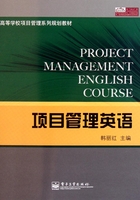
Techniques and Methods for Project Schedule Planning
Network Diagram
The network diagram, also referred to as a PERT chart or a logic diagram, is a graphical view of a project focusing on the dependency relationships between tasks.By using the network diagram, particularly during the design phase of a project, you can ensure that the project plan is flowing logically.This view is also useful when printed on a plotter and displayed on a wall whereby team members can easily view the plan and contribute project information.
If the network diagram is developed properly showing the overlaps and underlaps of activities with their start and finish dates, the total completion or duration of the project can be obtained from the diagram as equal to the time period between the start date of the first activity and finish date of the last activity by following a particular path.
Network diagrams are of two types—Activity on Arrow (AOA) diagrams and Activity on Node (AON) diagrams.AOA diagrams, also called Arrow Diagramming Method (ADM), as the name implies, have arrows representing the activities and any special information can be annotated to the arrows.The arrows terminate in events that are depicted as circles at the beginning and end of the arrows.A node is simply the starting and ending point of an activity.The first node signifies the start of a project while the last node represents the end of a project.Since the activities are depicted by the arrows, the arrow length can be varied in proportion with the duration of the activity.Fig 2-6 shows a sample network diagram for Project X, which uses an ADM or AOA approach.

Fig 2-6 AOA diagram for Project X
Note the main elements on this network diagram.The letters A through H represent activities with dependencies that are required to complete the project.These activities come from the WBS and activity definition process described earlier.The arrows represent the activity sequencing or relationships between tasks.For example, Activity A must be done before activity C and D, activity D and F must be done before activity G, and so on.
AON diagrams, as seen in Fig 2-7, have the activity information written in small boxes that are nodes of the diagram.Arrows connect the boxes to show the logical relationships between pairs of the activities.It is important to note here that in network diagrams, circles connected by arrows always represent AOA diagrams, and boxes connected by arrows always represent AON diagrams.

Fig 2-7 AON diagram
Keep in mind that the network diagram represents activities that must be done to complete the project.Every activity on the network diagram must be completed in order for the project to finish.It is also important to note that not every single item on the WBS needs to be on the net work diagram; only activities with dependencies need to be shown on the network diagram.However, some people like to have start and end milestones and to list every activity.It is a matter of preference.For projects with hundreds of activities, it might be simpler to include only activities with dependencies on a network diagram, especially on large projects.Sometimes it is enough to put summary tasks on a network diagram or to break down the project into several smaller network diagrams.
Critical Path
In 1979, DuPont developed a project management method designed to address the challenge of shutting down chemical plants for maintenance and restarting the plants once the maintenance had been completed.Given the complexity of the process, they developed Critical Path Method(CPM) for managing such projects and obtained remarkable benefits from it.Since then CPM has been an important tool for effective project management till today.
CPM is an algorithm for scheduling a set of project activities.There are four time periods used for the critical path: early start (ES), early finish (EF), late start (LS), and late finish (LF).The ES and EF for each activity are found by calculation performed in sequence from left to right in the network, called forward pass while the LF and LS are calculated by means of a backward pass from right to left though the network.The LF of the last activity is usually set equal to the EF of the project.General calculation formulas are as follows:
EF=ES(i)+Duration(i)-1
LS=LF(i)-Duration(i)+1
Note: “i”stands for “each activity”
The critical path is defined as the longest logical path through the project network diagram.Being the path with zero float, it means that the activities lying on it cannot be delayed without delaying the project.Most project management scheduling software will calculate and display the critical path for a project.The following steps can be used to manually calculate the critical path.
- Establish a project start activity and align all successive project activities relative to their predecessors and successors.
- Conduct a forward pass through the network to determine the ES time for each activity.The ES is the earliest an activity can start based on the defined logic.
- Determine the natural end date based on the results of the forward pass through the network.
- Conduct a backward pass through the network to determine the LS for each activity.The LS is the latest an activity can start without delaying the project completion date.
- Calculate float.
- Identify the critical path along the path from project start to project finish that has zero float, also examine any other paths having low levels of float.
- Use project network management techniques to eliminate any negative float.
- Insert hard constraints to override normal critical path calculations and remove naturally occurring float.Hard constraints can also be used to create project milestones and position project activities to eliminate excessive float.
Gantt Chart
A Gantt chart is a graphical representation of the duration of tasks against the progression of time.It is a useful tool for planning and scheduling projects.A Gantt chart, in its simplest form, consists of two elements: task and time.Tasks can be specified as individual pieces of work, or aggregated upwards into blocks of activities or whole stages.Time will normally be broken down into periods of weeks or months, depending on the length of the project.
Gantt charts show the relationships among the project tasks, along with time estimates.The horizontal axis shows units of time (days, weeks, months, etc.).The vertical axis shows the activities to be completed.Activity dependencies should be shown in Gantt charts, where bars show the estimated start time and duration of the various activities.There are many types of Gantt charts, limited only by the needs of the project.Fig 2-8 illustrates a simple Gantt chart that can be created by hand.

Fig 2-8 Gantt Chart of Schedule
Gantt charts are an effective and practical tool for small and simple projects, where there is no need to show dependencies between activities, which is known to all involved planners.As the project size and complexity increase, Gantt charts become less applicable.Simply, they gradually lose the ability to handle activities involved.In large and cross-functional projects, using Gantt charts as the primary scheduling tool can be impractical and ineffective.
In large and complex projects, the complementary use of Gantt charts and CPM charts may be a very smart strategy.The latter effectively cope with a number of activities, data, and dependencies between involved.They, however, do a poor job of showing to project members in a simple and visual manner what activities to work on in the next week or the next two weeks.That is where Gantt charts may step in.Extracting from the sizable CPM chart activities due in the next week or two, presenting them in Gantt charts, and handing to the people involved provide clear and practical partial short-term outlook of schedules.Those in management will still be responsible to coordinate the interfaces between the owners of the schedules.
Program Evaluation and Review Technique (PERT)
PERT is a network analysis technique used to estimate project duration when there is high degree of uncertainty about the individual activity duration estimates.This approach was originally developed for the U.S.Navy Special Projects Office in 1957 to support the U.S.Navy’s Polaris nuclear submarine project.Now it is in particular applied to very large-scale, one-time, complex, non-routine infrastructure and R& D projects.
PERT uses probabilistic time estimates, called three-point estimates.Duration estimates are based on using optimistic, most likely, and pessimistic estimates of activity durations instead of one specific or definite duration estimate, as CPM does.To use PERT, you can calculate a weighted average for the duration estimate of each project activity using the following formulas:

By using the PERT weighted average for each activity duration estimate, the total project duration estimate takes into account the risk or uncertainty in the individual activity estimates.
Graphical Evaluation and Review Technique (GERT)
Graphical Evaluation and Review Technique, commonly known as GERT, is a stochastic network analysis technique used in project management that allows for conditional and probabilistic treatment of the logical relationships between the project’s activities following randomly determined sequence of observations.This technique was first described in 1966 by Dr.Alan B.Pritsker of Purdue University and WW Happ.Only rarely used in complex systems, GERT aims at evaluating on the basis of the network logic and estimated duration of the activity and deriving inference about some activities that may not be performed.GERT can be used along with a complementary and other popular network analysis evaluation technique used in project management.